Web Scraping Tools Price Comparison: Free vs Paid Options
Introduction
Web scraping tools help you collect and organize website data efficiently. But choosing between free and paid tools depends on your needs, skills, and budget. Here’s a quick breakdown:
- Free Tools: Ideal for those with coding skills. Examples include BeautifulSoup and Scrapy. They’re cost-free but require manual setups for advanced features like IP rotation or CAPTCHA handling.
- Paid Tools: Designed for ease of use with features like point-and-click interfaces, cloud-based scraping, and customer support. Examples include Octoparse (starting at $75/month) and ParseHub (starting at $189/month).
Quick Comparison
| Feature | Free Tools | Paid Tools |
|---|---|---|
| Cost | $0 | $75-$599+/month |
| Ease of Use | Requires coding skills | No-code, user-friendly |
| Scalability | Limited | Advanced, cloud-based |
| Support | Community forums | Dedicated support teams |
| Security | Manual setup required | Built-in features like IP rotation |
Free tools are great for small projects if you have technical skills. Paid tools save time and offer advanced features for larger, complex tasks. Start with a free tool or trial a paid one to find the best fit for your project.
Beautiful Soup or Scrapy or Selenium - Best tool for Python Web scraping?
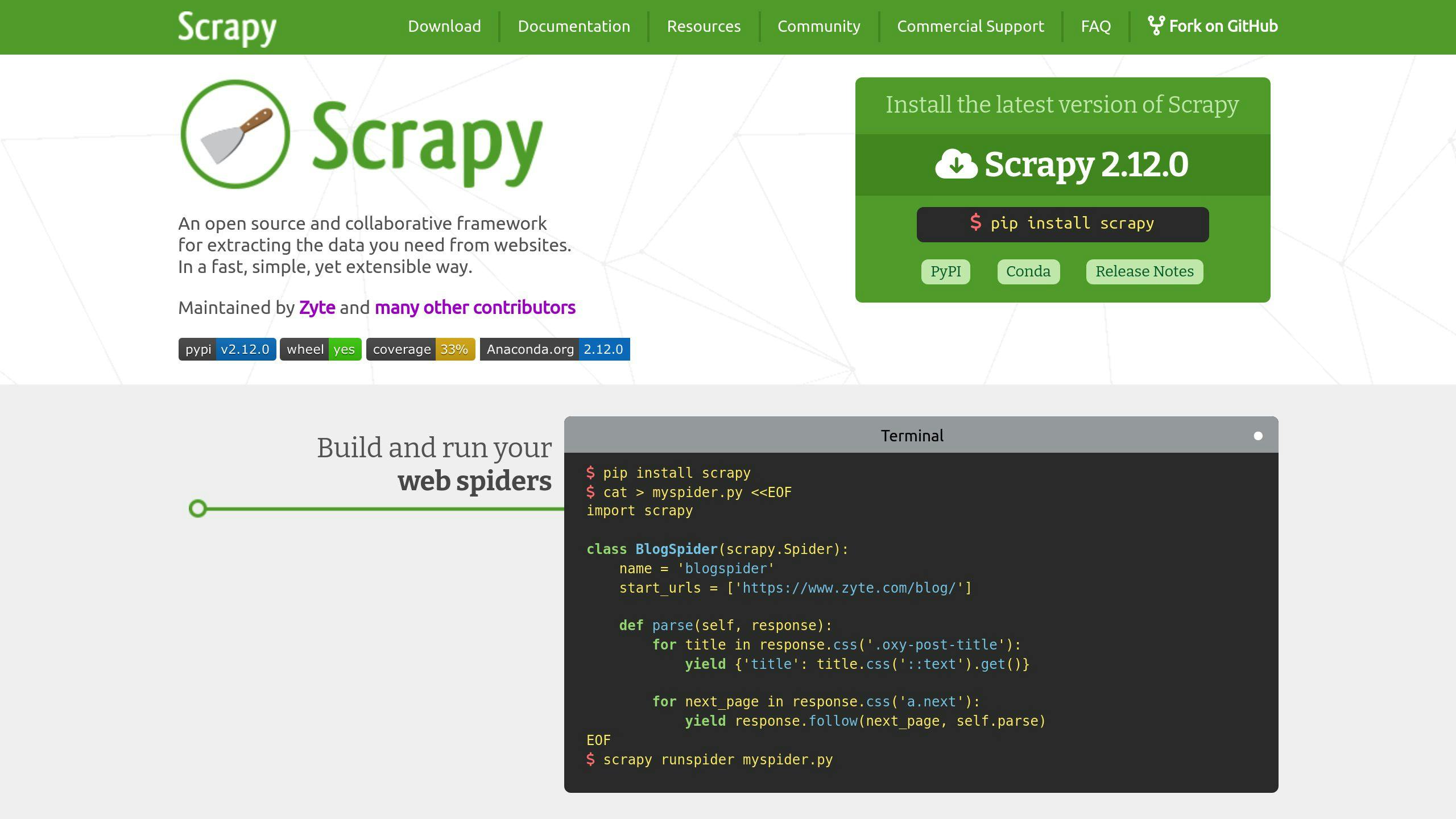
1. Overview of BeautifulSoup
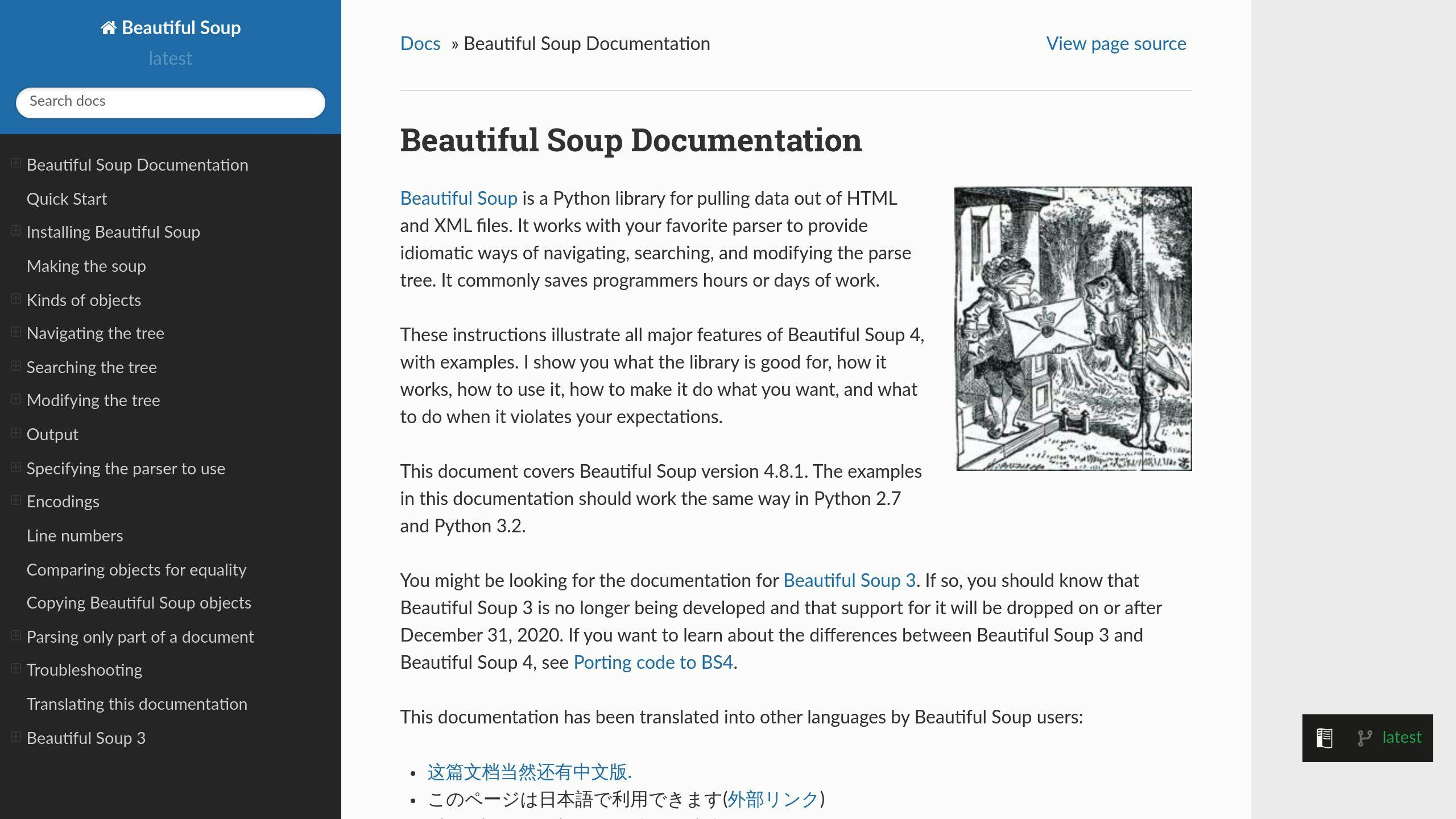
BeautifulSoup is a free Python library designed for parsing HTML and XML. It's a go-to tool for developers and researchers looking to extract data from web pages without spending money. With its simple interface, it makes navigating and pulling data from web content straightforward. It also supports multiple parsers like lxml and html5lib, which makes it adaptable to different HTML formats.
Features and Capabilities
BeautifulSoup delivers core parsing tools at no cost. Its focus on ease of use and functionality makes it a solid option for basic web scraping tasks.
Technical Considerations
Although it's useful for smaller projects, BeautifulSoup has some clear limitations. It depends entirely on your local machine's resources and doesn't include features like distributed scraping or protection against anti-scraping mechanisms. It also struggles with websites that rely heavily on JavaScript. To work around these issues, users need to manually set up tools like proxies and user-agent rotation.
Support and Use Cases
BeautifulSoup benefits from a strong community, offering resources like detailed documentation, GitHub forums, and user-shared examples. It's best suited for:
- Small to medium-sized data extraction projects
- Parsing basic HTML or XML content
- Projects with tight budgets
However, scaling up or tackling more complex scraping challenges requires extra manual effort. For larger or more advanced tasks, tools like Scrapy offer additional capabilities that BeautifulSoup lacks.
2. Overview of Scrapy
Scrapy is a free, open-source web crawling framework designed for professional-grade web scraping. It's a go-to option for developers and organizations looking for a cost-effective yet powerful scraping solution.
Features and Capabilities
Scrapy is built to handle even the most demanding scraping tasks. It supports multiple data formats like HTML, XML, and JSON, and its asynchronous processing ensures efficient performance. Some of its standout features include:
- User-agent rotation to avoid detection
- Cookie management for maintaining session data
- Middleware for handling CAPTCHAs and bypassing IP blocks
- Support for distributed task processing
Cost Structure
Scrapy is entirely free to use - no hidden fees, no premium versions. Here's a quick breakdown:
| Resource Type | Cost |
|---|---|
| Core Framework | Free |
| Community Support | Free |
| Custom Development | Self-managed |
| Infrastructure | Self-hosted |
Scalability and Performance
Scrapy's asynchronous architecture allows it to process multiple requests at the same time, making it ideal for large-scale scraping projects. With Scrapy, you can:
- Spread tasks across multiple machines
- Efficiently manage request queues
- Handle large datasets with customizable workflows
- Scale horizontally based on your needs
Support and Resources
Although Scrapy doesn't offer dedicated customer support like some paid tools, it makes up for this with detailed documentation and an active user community. These resources are often as helpful as the support provided by premium alternatives.
Technical Requirements
To use Scrapy effectively, you'll need Python programming skills, a basic understanding of web technologies like HTML and HTTP, and some experience with server management.
Integration Capabilities
Scrapy integrates easily with databases, data pipelines, and Python libraries. This flexibility allows you to create custom scraping workflows tailored to your specific requirements.
For those who prefer tools with less technical setup, paid options like Octoparse might be worth exploring. However, Scrapy remains a robust, no-cost solution for users willing to invest in a bit of technical know-how.
3. Overview of Octoparse
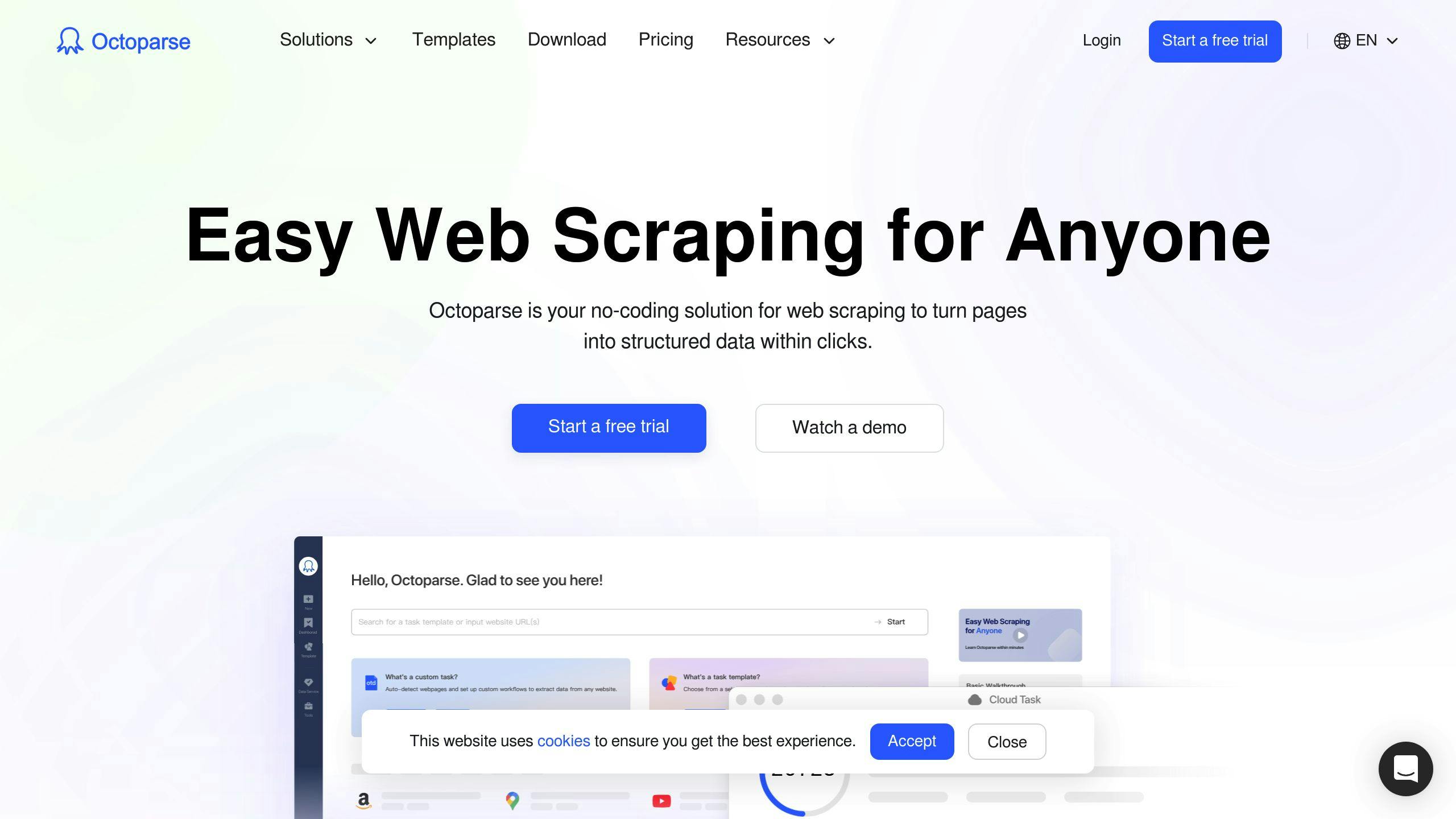
Octoparse stands out from tools like Scrapy and BeautifulSoup because it doesn't require any coding knowledge. This makes it perfect for users who want a simple, no-code way to scrape data from websites.
Features and Capabilities
Octoparse is packed with features that cater to both beginners and advanced users:
- A visual, point-and-click interface for ease of use
- Works seamlessly with JavaScript-heavy websites
- Automated scheduling for regular data collection
- Cloud-based data extraction (available in paid plans)
- IP rotation to reduce the chances of being blocked (available in paid plans)
Pricing Structure
| Plan | Cost | Key Features |
|---|---|---|
| Free | $0 |
|
| Standard | $75/month |
|
| Professional | $249/month |
|
| Enterprise | Custom |
|
Octoparse is built to handle large-scale projects with ease. Features like cloud-based extraction and multi-device support make it a great choice for more extensive data scraping needs. Paid plans also allow unlimited pages per run.
Support and Resources
Support services depend on the plan you choose. Paid plans starting at $75/month offer enhanced assistance, while Professional users get priority support. Enterprise customers benefit from dedicated support teams and tailored solutions for their specific needs [1][2].
Integration Options
Octoparse can integrate with various tools and workflows, offering:
- Data export in CSV and Excel formats
- Connections to cloud storage platforms like Dropbox and Google Drive
- API access for custom workflows (available in paid plans)
- Integration with data pipelines for automated processing
Technical Requirements
The tool runs on both Windows and Mac, requiring minimal setup. However, Linux users are out of luck, as the platform doesn't support it [2][3].
Best Use Cases
Octoparse is a great fit for small to medium-sized businesses, market research, and content aggregation projects. Its no-code interface makes it especially appealing for users without technical expertise.
While Octoparse is a strong contender in the no-code data extraction space, tools like ParseHub may offer additional customization options for those seeking more flexibility.
4. Overview of ParseHub
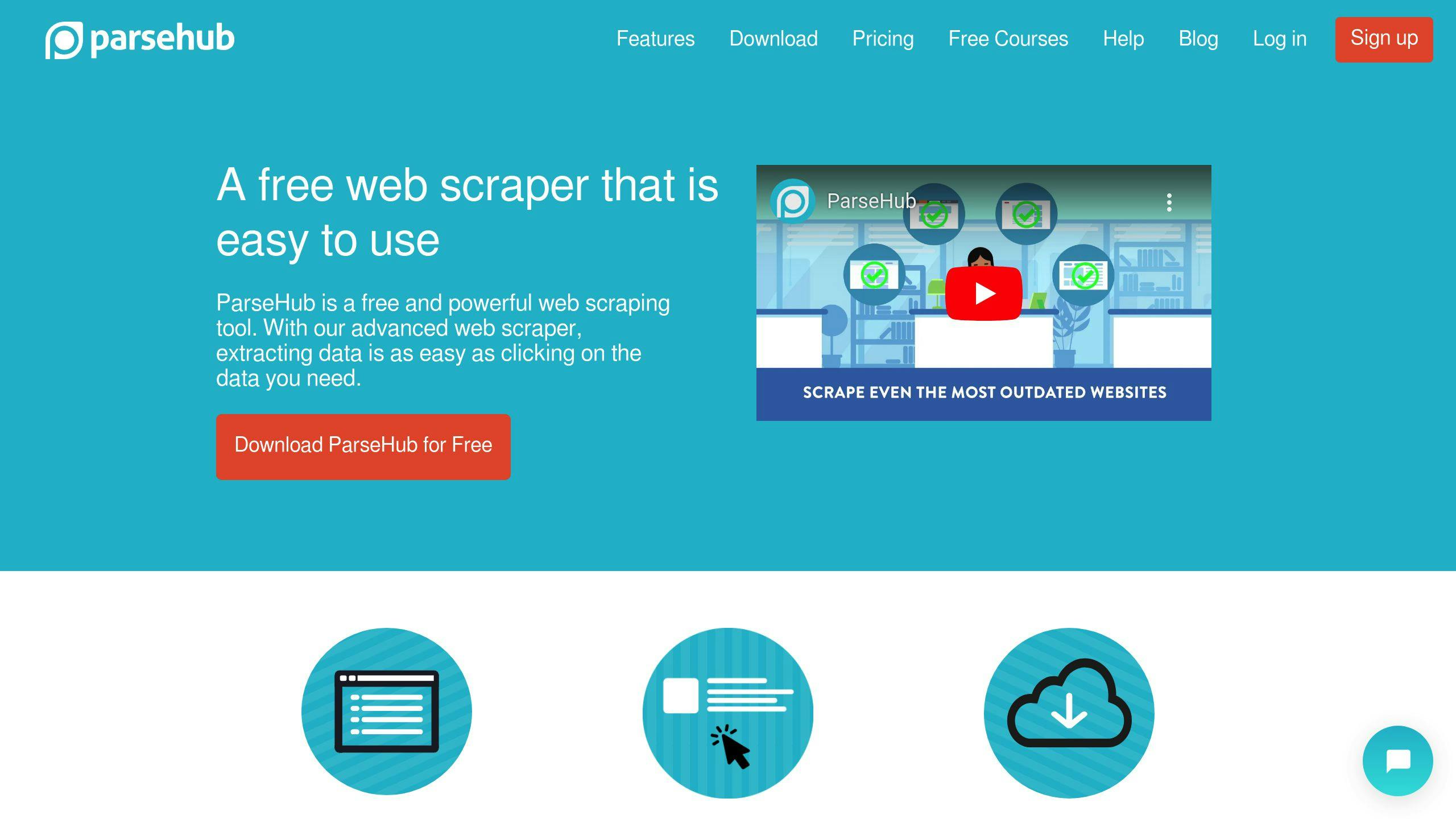
ParseHub, like Octoparse, offers a no-code interface for web scraping but goes further with features like XPATH capabilities and compatibility across multiple platforms. It combines ease of use for beginners with advanced tools for seasoned users.
Features and Capabilities
ParseHub includes:
- A visual, point-and-click interface
- Support for JavaScript-heavy websites
- Advanced selectors such as CSS and XPATH
- Automated scheduling for scraping dynamic pages
- Ability to download images and files
- IP rotation to reduce the risk of getting blocked
Pricing Structure
| Plan | Cost | Features |
|---|---|---|
| Free | $0 |
|
| Standard | $189/month |
|
| Professional | $599/month |
|
Paid plans on ParseHub handle larger projects and process data much faster than free tools like BeautifulSoup or Scrapy. For example, the Standard plan processes data four times faster than the free version, while the Professional plan cuts extraction time for 200 pages to less than 2 minutes [3].
Support and Documentation
- Free users: Access to community support
- Standard plan users: Dedicated customer support
- Professional plan users: Priority assistance
Technical Requirements and Compatibility
ParseHub works on Windows, Mac OS, and Linux. It requires minimal setup and only a steady internet connection to perform efficiently. Its cloud-based system ensures consistent performance across all supported operating systems.
Integration Options
ParseHub allows:
- Exporting data in multiple formats (CSV, JSON, Excel)
- Integration with platforms like Dropbox and Amazon S3
- API access for creating custom workflows
- Automated notifications for updates or errors
Best Use Cases
ParseHub is ideal for:
- Academic research
- Market and competitive analysis
- Monitoring social media trends
- Collecting e-commerce data
- Tracking SEO metrics
Educational institutions can also request free standard licenses for their programs [4].
While ParseHub offers a range of features and scalable plans, it's worth comparing it with tools like Octoparse or Scrapy to find the best fit for your technical skills and budget.
Strengths and Weaknesses of Free and Paid Tools
Choosing the right web scraping tool means weighing the pros and cons of free and paid options. Each has its own advantages depending on your project's needs.
Comparative Analysis
| Aspect | Free Tools | Paid Tools |
|---|---|---|
| Cost | No upfront cost, but setup can be time-heavy | Subscription-based ($75-$189/month) with immediate usability |
| Features | Customizable, but lacks advanced automation | Advanced automation with no-code interfaces |
| Technical Skills | Coding knowledge required | Easy to use, minimal setup needed |
| Support | Community forums | Dedicated customer support |
| Scalability | Manual scaling, slower processing | Built-in scaling, faster processing |
| Security | Needs custom implementation | Comes with built-in security features |
| Integration | Flexible for programming interfaces | Pre-built connections to platforms |
Performance and Efficiency
For large-scale projects, performance is key. Paid tools are much faster than free ones. For example, ParseHub can scrape 200 pages in just 10 minutes [3]. Tools like Octoparse also allow concurrent scraping, meaning you can run multiple projects at the same time [5].
Cost Considerations
Free tools are budget-friendly upfront but demand a lot of development time. Paid tools, while requiring a monthly fee, save time with their ready-to-use functionality. When evaluating costs, think about both the time spent on development and the resources needed for maintenance.
Security Features
Paid tools are equipped with built-in IP rotation and CAPTCHA handling, giving them an edge in security and compliance. Free tools, on the other hand, require you to implement these features manually, which can be time-consuming and less reliable for sensitive projects.
Integration Options
Paid tools like ParseHub make it easier to connect with platforms like Dropbox and Amazon S3. This eliminates the need for complex setups, making them a great choice for teams that want quick and straightforward implementation.
Conclusion
Choosing between free and paid web scraping tools boils down to your specific needs and available resources. Each option has its strengths, as highlighted in the comparison: free tools are great for flexibility, while paid tools focus on efficiency and support.
Free tools like BeautifulSoup and Scrapy are excellent for those just starting out or working on smaller projects. They come with no cost but do require technical skills and manual setup for advanced features.
On the other hand, paid tools such as Octoparse and ParseHub are tailored for businesses and larger-scale operations. These tools come packed with features, offer professional support, and are designed to handle enterprise-level tasks with ease.
When Free Tools Make Sense
- You have technical skills and time to implement solutions.
- Your scraping tasks are simple or limited in scope.
- Budget constraints are a major factor.
- Community forums and resources are sufficient for support.
When Paid Tools Are Worth It
- Speed and efficiency are top priorities.
- You need scalable, reliable solutions for large projects.
- Features like IP rotation or scheduling are required.
- Professional support is non-negotiable.
Paid tools like ParseHub ($599/month) and Octoparse ($75/month) cater to businesses needing advanced features and scalability. Their enterprise plans often include team collaboration tools and dedicated support, making them ideal for corporate environments [1][5].
If you're unsure, start with a free tool or a trial version of a paid one to assess your needs. Look for a solution that meets both your immediate goals and future growth. Experimenting with different tools will help you find the best fit for your unique requirements.
FAQs
How much does scraping cost?
Understanding the costs involved in web scraping can help you choose the right tool or service for your needs.
Free Tools: Tools like BeautifulSoup, Scrapy, Octoparse (Free Plan), and ParseHub (Free Plan) are available at no cost. However, they require varying levels of technical expertise and often come with limitations, such as slower speeds or task caps.
Paid Tools:
| Tool | Basic Plan | Professional Plan | Enterprise |
|---|---|---|---|
| Octoparse | $75/month | $208/month | Custom |
| ParseHub | $189/month | $599/month | Custom |
Freelance web scraping services typically cost between $30 and $100 per hour, depending on the freelancer's expertise and location.
For example, if you’re a small business scraping 1,000 pages per month, Octoparse’s Standard plan at $75/month might be a more affordable option than hiring a freelancer. On the other hand, larger projects requiring 100,000+ pages per month often need custom enterprise solutions, which can range from $1,000 to $5,000+ per month [1][2].
Key factors affecting costs:
- The amount and frequency of data you need
- Handling IP rotation and CAPTCHAs
- Level of technical support required
- Integration and ongoing maintenance
Free tools can save you money upfront but require technical know-how, while paid options like Octoparse and ParseHub simplify the process for a monthly fee. The best choice depends on your budget and the specific needs of your project.